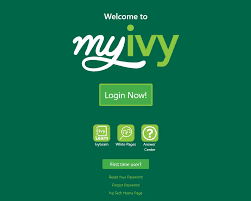For gamers and retro computing enthusiasts, emulation offers a powerful way to preserve and play classic video games. Among the many systems emulated today, the PlayStation 2 (PS2) remains a fan favorite thanks to its vast game library and nostalgic value. However, if you’re planning to emulate PS2 games, there’s one essential component you can’t overlook: the PS2 BIOS.
Understanding what the PS2 BIOS is, why it’s necessary, and how to use it properly can make the difference between a successful emulation setup and endless frustration. This article offers a comprehensive, human-friendly guide to everything you need to know about the PS2 BIOS, from legal use to emulator configuration and troubleshooting.
Table of Contents
What the PS2 BIOS Is and Why It’s Essential
The PS2 BIOS (Basic Input/Output System) is a firmware file extracted from the original PlayStation 2 console. It acts as the console’s core operating system. On actual PS2 hardware, the BIOS is stored on a ROM chip inside the console, responsible for starting the system, loading games, accessing memory cards, and configuring settings.
When using a PS2 emulator like PCSX2, the BIOS is not optional—it’s mandatory. While the emulator replicates the PS2’s hardware environment, the BIOS provides the software-level behavior necessary for the emulator to function correctly. Without a PS2 BIOS, no emulator will be able to load or play any PS2 game.
The BIOS ensures accurate reproduction of the original system, allowing emulated games to behave as they would on actual hardware. It’s not just for aesthetics—it’s the backbone of your emulated PlayStation 2 experience.
How the PS2 BIOS Works Within an Emulator
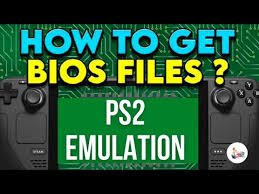
Once a PS2 BIOS is installed in an emulator like PCSX2, it serves multiple important purposes:
- System Initialization: Just like on the real console, the BIOS initializes hardware, prepares memory, and manages the boot process.
- Game Launching: The BIOS reads disc data (or ISO files), validates regions, and starts games properly.
- Memory Card Emulation: It enables save/load functionality and memory card management.
- User Settings: Access to settings like screen format, time/date, and language options comes from the BIOS interface.
This makes the PS2 BIOS crucial not only for game performance but also for replicating the authentic PS2 interface and functionality.
How to Legally Obtain the PS2 BIOS
It’s important to note that the PS2 BIOS is proprietary software. That means it’s copyrighted by Sony, and distributing it online or downloading it from unofficial sources is illegal—even if your intentions are harmless. However, if you own a PlayStation 2 console, you can legally “dump” the BIOS from your device and use it on your PC.
Here’s a basic outline for legally acquiring your PS2 BIOS:
- Own a Physical PS2 Console: This is a requirement. Only use BIOS files extracted from a console you legally own.
- Use Free McBoot or Another Exploit: Free McBoot is a homebrew software tool that runs from a PS2 memory card, enabling BIOS extraction.
- Dump the BIOS with uLaunchELF: This tool allows users to copy the BIOS file from the PS2’s internal system and save it to a USB drive.
- Transfer to PC and Configure the Emulator: Move the BIOS file to your computer and load it into your emulator’s BIOS folder.
Doing this keeps your emulation setup within legal boundaries and ensures you’re using a reliable version of the PS2 BIOS.
Types and Versions of the PS2 BIOS
There are multiple versions of the PS2 BIOS, corresponding to different hardware models and regions. These are usually categorized as:
- NTSC-U (North America)
- NTSC-J (Japan)
- PAL (Europe, Australia, etc.)
Each BIOS version can affect game compatibility due to regional encoding differences. Some PS2 games are region-locked, meaning they’ll only run if the BIOS matches the game’s regional format.
For best results, emulation enthusiasts often keep multiple BIOS versions available in their emulator’s BIOS folder and select the most appropriate one based on the game they’re playing.
Installing the PS2 BIOS in an Emulator
After you’ve legally dumped the PS2 BIOS, the next step is to integrate it into your emulator. Here’s how you can set it up with PCSX2, the most popular PS2 emulator:
- Download PCSX2 from its official website and install it.
- Open the BIOS folder inside the PCSX2 directory.
- Place your BIOS file (e.g.,
scph39001.bin) in that folder. - Run PCSX2 for the first time and follow the setup wizard.
- Select your BIOS version from the list provided during configuration.
- Finish the configuration and you’re ready to load and play games.
The emulator will now boot like an original PS2 console, showing the startup logo and letting you navigate system menus—powered by the PS2 BIOS.
Common PS2 BIOS Errors and Fixes

Like any technical setup, using the PS2 BIOS in an emulator can lead to issues if not done correctly. Here are some common problems and how to fix them:
- BIOS Not Detected: Make sure the BIOS file is uncompressed and placed in the correct directory.
- Invalid File Format: Ensure the BIOS file is not corrupted. It should be in
.binor.romformat. - Wrong Region for Game: If a game won’t start, try switching to a BIOS from the correct region.
- Multiple BIOS Conflicts: Rename BIOS files clearly (e.g.,
bios_USA.bin,bios_Japan.bin) to avoid confusion.
Proper organization and legal dumping will prevent most of these issues before they occur.
Advantages of Using an Official PS2 BIOS
Choosing an authentic PS2 BIOS over unofficial or patched versions has several benefits:
- Full Game Compatibility: Official BIOS files ensure the widest support for games.
- Stability: Fewer crashes, glitches, or slowdowns during gameplay.
- Feature Access: Full access to system settings, including memory card utilities and date/time settings.
- Real Startup Experience: Enjoy the nostalgia of the original PS2 boot animation and system menu.
Using an official BIOS enhances both the performance and the enjoyment of your emulation setup.
Is It Possible to Use a PS2 Emulator Without the BIOS?
Currently, no PS2 emulator can fully run games without the PS2 BIOS. While some efforts have been made to create open-source BIOS alternatives, none of them offer full functionality or compatibility. Games might not load at all, or will crash or behave unpredictably.
So while the idea of BIOS-free emulation is appealing, it’s simply not practical today. A legally obtained, properly dumped PS2 BIOS remains essential.
Also read Kathleen Nimmo Lynch Boston Celtics’ Hidden Figure
Conclusion: The PS2 BIOS Is the Heart of Emulation
For anyone looking to dive into PlayStation 2 emulation, the PS2 BIOS is more than a technical requirement—it’s the foundation of your entire setup. It provides the structure that allows emulators to accurately mimic the real console, delivering a smooth and authentic gaming experience.
Understanding the purpose of the PS2 BIOS, obtaining it legally, and configuring it correctly ensures that your emulation experience is as close to real hardware as possible. Whether you’re replaying childhood favorites or exploring the PS2 library for the first time, this small file plays a massive role.
If you’re setting up an emulator and have questions about dumping your BIOS, setting up PCSX2, or game compatibility, feel free to ask—getting it right makes all the difference.